Using the Facilities
The Core Facility is open to everyone from the Faculty of Health and Medical Sciences as well as for people from outside the faculty. All experience levels are welcome.
We will accept new users based on capacity, but users from ISIM have first priority.
New users must participate in a training course organised by facility staff before being allowed to use the equipment without help.
To become a new user select the booking link and follow the instructions.
GMO2 work is possible in the facility. We do however require a copy of your permission before any work can start.
If you have questions, please contact us at facsmailbox@sund.ku.dk.
Our aim is that users
- become independent uses of the instruments,
- get the most out of their experiments.
Here is the description of the progression from "Full Support" to "Super User" levels.
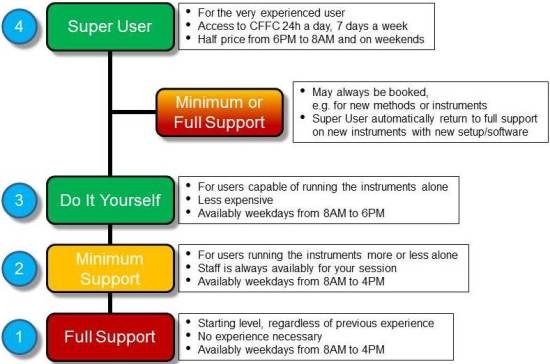
There are four workstations (PC and MAC) for user driven data analysis. Relevant software is installed, including:
- CellQuest (Becton Dickinson)
- FACSDiva (Becton Dickinson)
- FlowLogic (AH Diagnostics)
- Kaluza (Beckman Coulter)
- FlowJo (Tree Star)
- Discovery Workbench (Meso Scale)
Additional applications for data analysis are available. We are happy to suggest a solution that fits you.
How to use CellQuest and Calibur
A video demonstration of the basic features in CellQuest and how the Calibur operates so you can start working with the instrument.
- Introduction (6:48 min)
How to use Diva and LSR-II
A video demonstration of the basic features in Diva and how the LSR-II operates so you can start working with the instrument.
- Introduction (15:59 min)
How to use FACSuite and FACSVerse
A video demonstration of the basic features in FACSuite and how the FACSVerse operates so you can start working with the instrument.
- Introduction (13:26 min)
How to use FlowLogic
A series of videos that demonstrate the basic features in FlowLogic so you can start working with the program.
A 14 day trial version of FlowLogic is availably at http://www.inivai.com/flowlogic
- Intro (4:00 min)
- Import & Open (7:45 min)
- Gates & grouping (9:09 min)
- Backgate & Stat (6:27 min)
- Advanced stat & gates (8:43 min)
- Histograms & Markers (3:00 min)
- Overlays (6:45 min)
- Proliferation with CFSE new (6:35 min)
- Cell cycle analyses with 7AAD (9:55 min)
- Save & Export (3:13 min)
How to use Spectraviewer
A small video demonstration of the basic features in Spectraviewer from Life Technologies and BD Biosciences so you can get started working with the programs.
How to use MSD
MesoScale has made a series of video introductions of the MSD and data analysis.
- All of our instruments are directly connected to the SUND domain.
- No software installation is allowed on our controllers, ask administration if you need a specific software.
- No update of software is allowed (not even software that is not flow-related), ask the administrator. Change to existing software is also not allowed, except what is needed for using the instrument (instrument settings etc.).
- Our facility is within range of the WiFi signal provided by SUND which allow private access to the internet from your laptop using Eduroam.
- If you need internet access please bring your own laptop and use the WiFi. Controllers should not be used for private surfing, mail check or downloads.
- Please set up the free Eduroam network for use of private laptop at the facility.
Beside booking and use of instruments the Core facility offers some services that might be of help for you.
Once you are logged in to our site, you can find the services under the tap called "Service booking". Find the relevant group from the pull down menu.
You need to record the number of plates you read in the MSD under service.
You can get help with troubleshooting your experiments or help (theoretical) with analyzing you data.
If you have suggestions for other services that you can see many would benefit from, please e-mail us at facsmailbox@sund.ku.dk.
After using facility instruments to obtain results for publishing, please acknowledge the Facility.
How to acknowledge Core Facility for Flow Cytometry and Single Cell Analysis:
"Core Facility for Flow Cytometry and Single Cell Analysis, Faculty of Health and Medical Sciences, University of Copenhagen".
